首页
›
MySongbook - Lyrics & Chords
应用简介
短评: MySongbook is now fully compatible with the new iPhone OS 3.x. I've fixed the scrolling issues with ...
MySongbook is now fully compatible with the new iPhone OS 3.x. I've fixed the scrolling issues with the new version of the app. Please visit my site for more details.
Also, the 17+ rating is due to the built-in browser that allows unfiltered access to the internet, and so must be rated as such (Apple's policy).
---------------
MySongbook is an app for finding, viewing and managing your song's chords and lyrics, and as its name suggests - it is a digital songbook - your songbook.
The app uses the simple ChordPro format to display chords, and also offers limited support for Plaintext mode for tabs.
It is advised to read the “Quick Guide” in my website before using the app. For any questions, suggestions or (hoping not) complaints that you might have, please feel free to contact me by e-mail:
TnidTnid@gmail.com (or use the support link at the bottom)
Please visit my website, for more details on this app, using the link at the bottom.
(IMPORTANT: This app is only as good and accurate as what's out there on the web. Please try to look for your favorite songs before buying, so you wouldn't be disappointed)
MAIN FEATURES:
• Finding New Chords from within the app using the built-in browser and search function
• Support ZIP files for automatically adding multiple ChordPro files
• Supports landscape mode for better viewing
• Auto Scrolling for playing with the song
• Chord Diagrams just by tapping on chords
• Transposing Chords
• Basic Editing & Manually Typing of song's chords
• Right-To-Left support (defined per song)
How to get chords for songs into the app?
1) Built-in Browser - The best way is to use the built-in search that uses Chordie.com or Google, but you can also go to any page containing chords in the ChordPro format. When chords are detected* in a page (website or text file), the "Save Chords" button would become active.
2) Manually - You can also manually type in a chord using the "+" button at "Artists" or "Songs" tabs, and edit the chords using the ChordPro syntax (more info at my site).
3) Download Zip File - If you already have a large collection of ChordPro files, you can compress them to a zip file, upload the file to the web (webmail, website, ftp, etc.), and download the file to the app through the built-in browser, and all the chords it can find will be added (without duplicates) to the your library automatically.
*Please note that ultimate-guitar.com isn't currently supported directly, but is supported indirectly through chordie.com that searches that site as well.
Also, the 17+ rating is due to the built-in browser that allows unfiltered access to the internet, and so must be rated as such (Apple's policy).
---------------
MySongbook is an app for finding, viewing and managing your song's chords and lyrics, and as its name suggests - it is a digital songbook - your songbook.
The app uses the simple ChordPro format to display chords, and also offers limited support for Plaintext mode for tabs.
It is advised to read the “Quick Guide” in my website before using the app. For any questions, suggestions or (hoping not) complaints that you might have, please feel free to contact me by e-mail:
TnidTnid@gmail.com (or use the support link at the bottom)
Please visit my website, for more details on this app, using the link at the bottom.
(IMPORTANT: This app is only as good and accurate as what's out there on the web. Please try to look for your favorite songs before buying, so you wouldn't be disappointed)
MAIN FEATURES:
• Finding New Chords from within the app using the built-in browser and search function
• Support ZIP files for automatically adding multiple ChordPro files
• Supports landscape mode for better viewing
• Auto Scrolling for playing with the song
• Chord Diagrams just by tapping on chords
• Transposing Chords
• Basic Editing & Manually Typing of song's chords
• Right-To-Left support (defined per song)
How to get chords for songs into the app?
1) Built-in Browser - The best way is to use the built-in search that uses Chordie.com or Google, but you can also go to any page containing chords in the ChordPro format. When chords are detected* in a page (website or text file), the "Save Chords" button would become active.
2) Manually - You can also manually type in a chord using the "+" button at "Artists" or "Songs" tabs, and edit the chords using the ChordPro syntax (more info at my site).
3) Download Zip File - If you already have a large collection of ChordPro files, you can compress them to a zip file, upload the file to the web (webmail, website, ftp, etc.), and download the file to the app through the built-in browser, and all the chords it can find will be added (without duplicates) to the your library automatically.
*Please note that ultimate-guitar.com isn't currently supported directly, but is supported indirectly through chordie.com that searches that site as well.
应用截图
© 2011-2012 idaddy.cn 版权所有 | 沪ICP备06057141号 上海童锐网络科技有限公司 |
安全联盟








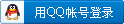


全部点评 ( 0 )