首页
›
Kanji LS Touch (writing/learning japanese characters)
应用简介
短评: Kanji LS Touch is a program for iPhone/iPod Touch & iPad for learning japanese kanji. LS stands for ...
Kanji LS Touch is a program for iPhone/iPod Touch & iPad for learning japanese kanji. LS stands for Learning Software. It utilizes the unique touch interface to intuitively teach you how to draw the Kanji by displaying strokeorder guidelines. But that's just one of the many features helping you learning Kanji.
KANJI:
- 5.012 Kanji total
- Kanji can be displayed in system font or handwriting font
- 16 Kanji Sets (marked Kanji, all Kanji, 1. - 6. Grade, Secondary School, Jōyō kanji [2010 version], JLPT Level N1 - N5)
- possiblity to import, combine or create your own custom Kanji Set within the app
- Strokeorder guidelines for all Kanjis (system font & handwriting font)
- all Kanjis have Readings (On and/or Kun) and English & German meaning
- 2.500 Kanji have spanish meaning, 2.062 have french meaning, 1.945 have portuguese meaning
- possibilty to import your own meanings for the Kanji
- numerous ways to select the kanji you want to train:
- All Kanji of the current set
- custom selection (kanji selected via kanji browser)
- Range of kanji (e.g. kanji 40 till kanji 60)
- x kanji with the lowest success rate
- all kanji with a success rate lower than x
COMPOUNDS:
- 9.000 sample words
- all sample words have reading and english, french & german meaning
- word list adjusts to current Kanji Set:
- only the words are displayed that can be composed with the Kanji of the current respectively the previous set of the group
- e.g. if you train "2. Grade" only these words are displayed that can be composed with Kanji of "1. Grade" and "2. Grade"
- if you train a imported custom Kanji Set all words are displayed
TEST:
- 5 Testtypes:
- Meaning --> Kanji
- Kanji --> Meaning
- Kanji --> Reading (On/Kun/Both)
- Reading --> Kanji (On/Kun/Both)
- Word --> missing Kanji
- 2 Testmodes:
- Direct Input (drawing or keyboard)
- Multiple Choice
KANJI BROWSER:
- list of all Kanji in the current kanji set
- search for a specific kanji by kanji, meaning or reading
- display details of a specific Kanji
- select specific kanji for a custom selection you want to train
- jump to a certain Kanji or Radical within the list
MISC
- Import your own custom Kanji Set (e.g. if you want to train only the kanji of lesson x of your textbook or if you want to train the Kanji in a certain order)
- Import your own meanings for the Kanji (e.g. if you learn by certain keywords that differ from the default meanings in the program or if you speak a language that is not supported by the application [russian, italian...])
- create your own Kanji sets within the app
- export your custom sets via email
- works completely offline (Kanji Data is saved in the program)
- Learning with the Leitner system (SRS)
- Practice mode (for learning how to draw the Kanji)
- User Interface fully localized in English, French and German
for more information/videos/screenshots/handbook:
http://web.me.com/quitscheentchen/KSTen/Kanji_LS_Touch.html
Kanji LS Touch uses the KANJIDIC dictionary files. These files are the property of the Electronic Dictionary Research and Development Group, and are used in conformance with the Group's licence. (www.edrdg.org)
KANJI:
- 5.012 Kanji total
- Kanji can be displayed in system font or handwriting font
- 16 Kanji Sets (marked Kanji, all Kanji, 1. - 6. Grade, Secondary School, Jōyō kanji [2010 version], JLPT Level N1 - N5)
- possiblity to import, combine or create your own custom Kanji Set within the app
- Strokeorder guidelines for all Kanjis (system font & handwriting font)
- all Kanjis have Readings (On and/or Kun) and English & German meaning
- 2.500 Kanji have spanish meaning, 2.062 have french meaning, 1.945 have portuguese meaning
- possibilty to import your own meanings for the Kanji
- numerous ways to select the kanji you want to train:
- All Kanji of the current set
- custom selection (kanji selected via kanji browser)
- Range of kanji (e.g. kanji 40 till kanji 60)
- x kanji with the lowest success rate
- all kanji with a success rate lower than x
COMPOUNDS:
- 9.000 sample words
- all sample words have reading and english, french & german meaning
- word list adjusts to current Kanji Set:
- only the words are displayed that can be composed with the Kanji of the current respectively the previous set of the group
- e.g. if you train "2. Grade" only these words are displayed that can be composed with Kanji of "1. Grade" and "2. Grade"
- if you train a imported custom Kanji Set all words are displayed
TEST:
- 5 Testtypes:
- Meaning --> Kanji
- Kanji --> Meaning
- Kanji --> Reading (On/Kun/Both)
- Reading --> Kanji (On/Kun/Both)
- Word --> missing Kanji
- 2 Testmodes:
- Direct Input (drawing or keyboard)
- Multiple Choice
KANJI BROWSER:
- list of all Kanji in the current kanji set
- search for a specific kanji by kanji, meaning or reading
- display details of a specific Kanji
- select specific kanji for a custom selection you want to train
- jump to a certain Kanji or Radical within the list
MISC
- Import your own custom Kanji Set (e.g. if you want to train only the kanji of lesson x of your textbook or if you want to train the Kanji in a certain order)
- Import your own meanings for the Kanji (e.g. if you learn by certain keywords that differ from the default meanings in the program or if you speak a language that is not supported by the application [russian, italian...])
- create your own Kanji sets within the app
- export your custom sets via email
- works completely offline (Kanji Data is saved in the program)
- Learning with the Leitner system (SRS)
- Practice mode (for learning how to draw the Kanji)
- User Interface fully localized in English, French and German
for more information/videos/screenshots/handbook:
http://web.me.com/quitscheentchen/KSTen/Kanji_LS_Touch.html
Kanji LS Touch uses the KANJIDIC dictionary files. These files are the property of the Electronic Dictionary Research and Development Group, and are used in conformance with the Group's licence. (www.edrdg.org)
应用截图
© 2011-2012 idaddy.cn 版权所有 | 沪ICP备06057141号 上海童锐网络科技有限公司 |
安全联盟













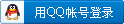


全部点评 ( 0 )