首页
›
ASKetch
应用简介
短评: 远离铅污染的儿童素描练习,学画画前用这个找找素描的感觉吧
ASKetch brings the experience of charcoal drawing to your iPhone, iPad or iTouch and its deliberate simplicity makes it perfect for beginners who want to learn to draw without thinking about palettes and tools.
Equally, advanced artists will find a wonderful buttery, tonal canvas for their life studies, cartoons, abstracts, landscapes and other subjects. The app is engineered to deliver rapid, but powerful image capture, facilitated by a great transform function that allows you to pick up the drawing, resize it and move it around the canvas, and a amazing zoom that lets you draw in minute detail. So if you want to put a traditional black and white, but digital sketch pad in your pocket, this is the app for you.
Features and functionality:
Image zooming that actually works: Do amazing detail work when zoomed in. No pixelation of brushes while drawing! Zooming is accessed via a reverse pinch when the menu is displayed.
Use a two finger tap (or a swipe from the screen bottom) to pull up the menu.
Image transformation: Scale/Rotate the image via a simple pinch gesture. (When menu is visible)
Three distinct pencils types: use a swipe gesture on the pencil button to switch back and forth between hard and soft drawing modes. Tap the selected soft pencil to toggle between light and dark.
20 Levels of undo/redo. Swipe the undo/redo button to toggle back and forth.
To configure your pencil, use two fingers to pinch and rotate. This resizes the blue focus circle. The smaller the circle, the more focused/darker the drawing will be. The bigger the circle the more pronounced the procedural interaction with previous lines, and the lighter it starts out.
Rotation of the pencil circle changes the line width.
To configure your eraser, also use two fingers to pinch and rotate.
Rotation affects eraser transparency. Pinching controls the size of the brush. When rotated to maximum transparency, the erase operates as a smudge tool.
Use of a stylus is not entirely recommended since ASKetch is optimized for multi-touch gesturing.
应用截图
© 2011-2012 idaddy.cn 版权所有 | 沪ICP备06057141号 上海童锐网络科技有限公司 |
安全联盟












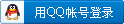






全部点评 ( 0 )