首页
›
touchAble
应用简介
短评: # Sonic Touch Gold Award 2014# Best IOS Control App 2013 - HISPASONIC.COM# Top Gear 2013...
# Sonic Touch Gold Award 2014
# Best IOS Control App 2013 - HISPASONIC.COM
# Top Gear 2013 ASKAUDIO MAG
# App of the Month - IPADMUSIC.COM
# DJ TECH TOOLS : " A controller that rivals the Push in the hardware space, and almost completely leaves the competition behind in the app space."
# DJ MAG "touchAble can really add a new level of performance to your gigs and recording sessions."
# RESIDENTADVISOR.COM :"If you are an Ableton user, it's an easy recommendation."
# CROSSFADER.COM: "Wireless and compact, this may be the greatest Ableton aid known to man."
# ASKAUDIO MAG: "touchAble promises to be a real game-changer in the world of controller apps."
# DE:BUG MAG: "The New standard of Controller apps for iPad."
touchAble is THE controller app for Ableton Live. Countless artists around the globe - from bedroom producers to award winning artists - use it on stage, in their studio or while on the road.
touchAble 2 has been completely redesigned from the ground up, with stability and performance in mind - as well as an array of new and improved features.
http://www.youtube.com/watch?v=7DbIcngBiVs
touchAbles modular interface allows to split the screen to show two modules at the same time - or to maximize the surface area of a single module.
And if the size of one iPad is not enough, you can use touchAble with as many Devices as you want.
Each module offers full feedback from Live, ensuring you always know what you are tweaking.
The Modules include:
Clips:
A touchAble representation of your Session View.
Launch Clips and Scenes, Solo and arm tracks, or open up the loop controls to quickly loop a running Clip.
Live 9 Users can use this module to manage their Live Set - Create or delete Tracks, Scenes, Clips and even stop buttons - without ever touching your Computer.
Edit MIDI Clips with the new MIDI Editor.
Drum Mode makes it easy to lay down a drum loop.
Chord Mode allows for precise note placements and lengths - in any scale you want.
Mixer:
Adjust Volumes, Sends and Pans.
Access the Crossfader and change A/B assignments.
Accurate dB readings and level meters allow you to take your eyes off the computer - and only focus on your mix.
Devices:
Access Live Devices, VSTs or AUs.
Intelligent Controls adapt to the type of control used in Live.
For some Live devices, a native template mimics the device in Live - providing an interface that will make you feel right at home.
Snap and Combo mode allow for quick control changes in Live situations.
Keys & Pads
touchAble 2 offers three different ways to play MIDI Notes:
Traditional Keyboard (1 to 4 octaves)
Drum Pads (8 in half, 16 in full mode)
Isomorphic Keyboard (8x4 in half, 8x8 in full mode)
XY Pad
the XY Pad lets you assign and control up to 12 parameters at once.
Gravity Parameters on each of the dots let you create natural and interesting effects.
Take Snapshots and restore them in an instant - or morph between them.
Template Editor
Edit your own interfaces using XY Pads, Faders, Rotarys, Buttons, Labels and Containers.
Assign any Live parameter or MIDI CC/Note.
Use as many pages as you like - and save and restore your templates.
Combine your own template with touchAble's other modules - and create the perfect controller for yourself.
Browser
Exclusively available for Live 9 users, the Browser lets you access Lives Library via Drag and Drop, including all of Lives Devices & Instruments, your Samples, Drums & Sounds.
touchAble 2 is compatible with Live 8 & 9 - Intro, Standard and Suite - and runs on all generations of iPad.
The Server Software requires OSX 10.5 and above or Windows XP and above.
Download the Server Software from http://www.touch-able.com and follow the installation process.
•Create an AdHoc wifi network (recommended) or use your domestic router network and connect your iPad to it.
•Run the touchAble Server and Ableton Live.
•Launch touchAble on your iPad and tap the Server to connect.
•Within a few seconds your set will be touchAble.
# Best IOS Control App 2013 - HISPASONIC.COM
# Top Gear 2013 ASKAUDIO MAG
# App of the Month - IPADMUSIC.COM
# DJ TECH TOOLS : " A controller that rivals the Push in the hardware space, and almost completely leaves the competition behind in the app space."
# DJ MAG "touchAble can really add a new level of performance to your gigs and recording sessions."
# RESIDENTADVISOR.COM :"If you are an Ableton user, it's an easy recommendation."
# CROSSFADER.COM: "Wireless and compact, this may be the greatest Ableton aid known to man."
# ASKAUDIO MAG: "touchAble promises to be a real game-changer in the world of controller apps."
# DE:BUG MAG: "The New standard of Controller apps for iPad."
touchAble is THE controller app for Ableton Live. Countless artists around the globe - from bedroom producers to award winning artists - use it on stage, in their studio or while on the road.
touchAble 2 has been completely redesigned from the ground up, with stability and performance in mind - as well as an array of new and improved features.
http://www.youtube.com/watch?v=7DbIcngBiVs
touchAbles modular interface allows to split the screen to show two modules at the same time - or to maximize the surface area of a single module.
And if the size of one iPad is not enough, you can use touchAble with as many Devices as you want.
Each module offers full feedback from Live, ensuring you always know what you are tweaking.
The Modules include:
Clips:
A touchAble representation of your Session View.
Launch Clips and Scenes, Solo and arm tracks, or open up the loop controls to quickly loop a running Clip.
Live 9 Users can use this module to manage their Live Set - Create or delete Tracks, Scenes, Clips and even stop buttons - without ever touching your Computer.
Edit MIDI Clips with the new MIDI Editor.
Drum Mode makes it easy to lay down a drum loop.
Chord Mode allows for precise note placements and lengths - in any scale you want.
Mixer:
Adjust Volumes, Sends and Pans.
Access the Crossfader and change A/B assignments.
Accurate dB readings and level meters allow you to take your eyes off the computer - and only focus on your mix.
Devices:
Access Live Devices, VSTs or AUs.
Intelligent Controls adapt to the type of control used in Live.
For some Live devices, a native template mimics the device in Live - providing an interface that will make you feel right at home.
Snap and Combo mode allow for quick control changes in Live situations.
Keys & Pads
touchAble 2 offers three different ways to play MIDI Notes:
Traditional Keyboard (1 to 4 octaves)
Drum Pads (8 in half, 16 in full mode)
Isomorphic Keyboard (8x4 in half, 8x8 in full mode)
XY Pad
the XY Pad lets you assign and control up to 12 parameters at once.
Gravity Parameters on each of the dots let you create natural and interesting effects.
Take Snapshots and restore them in an instant - or morph between them.
Template Editor
Edit your own interfaces using XY Pads, Faders, Rotarys, Buttons, Labels and Containers.
Assign any Live parameter or MIDI CC/Note.
Use as many pages as you like - and save and restore your templates.
Combine your own template with touchAble's other modules - and create the perfect controller for yourself.
Browser
Exclusively available for Live 9 users, the Browser lets you access Lives Library via Drag and Drop, including all of Lives Devices & Instruments, your Samples, Drums & Sounds.
touchAble 2 is compatible with Live 8 & 9 - Intro, Standard and Suite - and runs on all generations of iPad.
The Server Software requires OSX 10.5 and above or Windows XP and above.
Download the Server Software from http://www.touch-able.com and follow the installation process.
•Create an AdHoc wifi network (recommended) or use your domestic router network and connect your iPad to it.
•Run the touchAble Server and Ableton Live.
•Launch touchAble on your iPad and tap the Server to connect.
•Within a few seconds your set will be touchAble.
应用截图
© 2011-2012 idaddy.cn 版权所有 | 沪ICP备06057141号 上海童锐网络科技有限公司 |
安全联盟








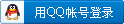






全部点评 ( 0 )