首页
›
Music Sparkles – All in One Musical Instruments Collection HD
应用简介
短评: 包含11种乐器,从钢琴到木琴,再到电吉他,仅仅需要手指触碰,就能奏出美妙的音乐
~~~ 14 Amazing musical instruments inside ~~~
~~~ Best selling educational music app ~~~
~~~ More than 2,000,000 downloads and counting ~~~
~~~ Selected as New & Noteworthy by Apple! ~~~
Music Sparkles brings a world of music to your fingertips. From piano and xylophone to electric guitar - just tap and play. Enjoy spectacular sparkles created by your own music as you play. With the large collection of musical instruments your little one will be able to develop their musical hearing and future talent. From 9 months old to 99 years old Music Sparkles is catchy and fun for everyone!
+ + + 14 Musical Instruments + + +
- Cool drum set
- Amazing Xylophone - with 4 octaves
- Classic guitar - with 24 notes
- Electric guitar - with 24 notes
- Majestic Harp - with 12 strings
- Hip Saxophone - with 3 octaves
- Smooth Recorder Flute - with 2 octaves
- Grand Piano - with 4 octaves
- Fantastic Accordion - with 2 octaves
- Awesome Harmonica - with 2 octaves
- Mystical Pan Flute - with 2 octaves
- 2 Violins with 8 strings
- Classic Pipe Organ
- Synthesizer with 4 octaves
+ + + 5 Music Loops + + +
Pick any of 5 different music looks to join in the playful fun:
Classic Guitar Loop
Authentic African Drums
Heep Banjo
Majestic Grand Piano cords
Cool Drum beat
+ Special Educational Free Bonus Inside:
Vocal notes – play and learn the Do ,Re ,Me with cheerful vocal notes
Note: Xylophone, Drum set and vocal notes are totally free with full features. All other musical instruments are available through easy to use in-app purchase.
Sound doesn't work?
Try Increasing the volume and check that your device is not set to “Mute”. The Mute button is located next to the volume buttons on the side of the device.
Still no sound?
On the iPad it's possible that your side switch is set to lock screen rotation. In this case you can control sound volume by:
Double tap the home button
Swipe from left to right
Tap the speaker icon to the far left
It should show “Mute Off” below the play button
You can also set the side switch functionality by going to “Settings > General > Use side switch to” and set it to to control mute.
By downloading this application you agree to the Terms of Use of TabTale Ltd. which are available to your review on http://tabtale.com/terms-of-use.
~~~ Best selling educational music app ~~~
~~~ More than 2,000,000 downloads and counting ~~~
~~~ Selected as New & Noteworthy by Apple! ~~~
Music Sparkles brings a world of music to your fingertips. From piano and xylophone to electric guitar - just tap and play. Enjoy spectacular sparkles created by your own music as you play. With the large collection of musical instruments your little one will be able to develop their musical hearing and future talent. From 9 months old to 99 years old Music Sparkles is catchy and fun for everyone!
+ + + 14 Musical Instruments + + +
- Cool drum set
- Amazing Xylophone - with 4 octaves
- Classic guitar - with 24 notes
- Electric guitar - with 24 notes
- Majestic Harp - with 12 strings
- Hip Saxophone - with 3 octaves
- Smooth Recorder Flute - with 2 octaves
- Grand Piano - with 4 octaves
- Fantastic Accordion - with 2 octaves
- Awesome Harmonica - with 2 octaves
- Mystical Pan Flute - with 2 octaves
- 2 Violins with 8 strings
- Classic Pipe Organ
- Synthesizer with 4 octaves
+ + + 5 Music Loops + + +
Pick any of 5 different music looks to join in the playful fun:
Classic Guitar Loop
Authentic African Drums
Heep Banjo
Majestic Grand Piano cords
Cool Drum beat
+ Special Educational Free Bonus Inside:
Vocal notes – play and learn the Do ,Re ,Me with cheerful vocal notes
Note: Xylophone, Drum set and vocal notes are totally free with full features. All other musical instruments are available through easy to use in-app purchase.
Sound doesn't work?
Try Increasing the volume and check that your device is not set to “Mute”. The Mute button is located next to the volume buttons on the side of the device.
Still no sound?
On the iPad it's possible that your side switch is set to lock screen rotation. In this case you can control sound volume by:
Double tap the home button
Swipe from left to right
Tap the speaker icon to the far left
It should show “Mute Off” below the play button
You can also set the side switch functionality by going to “Settings > General > Use side switch to” and set it to to control mute.
By downloading this application you agree to the Terms of Use of TabTale Ltd. which are available to your review on http://tabtale.com/terms-of-use.
应用截图
© 2011-2012 idaddy.cn 版权所有 | 沪ICP备06057141号 上海童锐网络科技有限公司 |
安全联盟













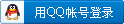






全部点评 ( 0 )